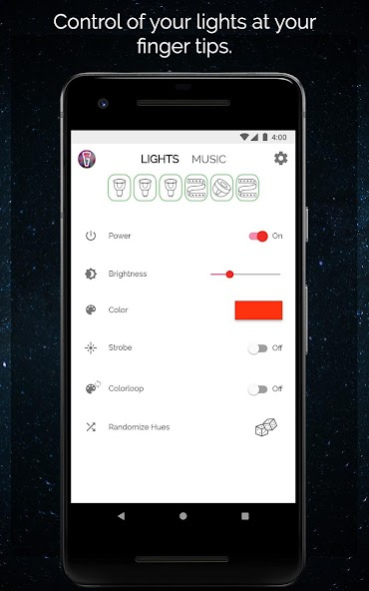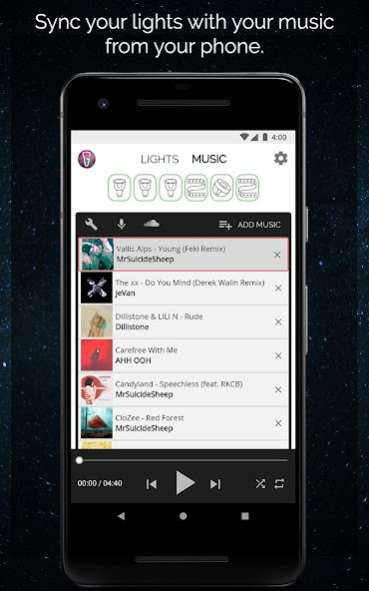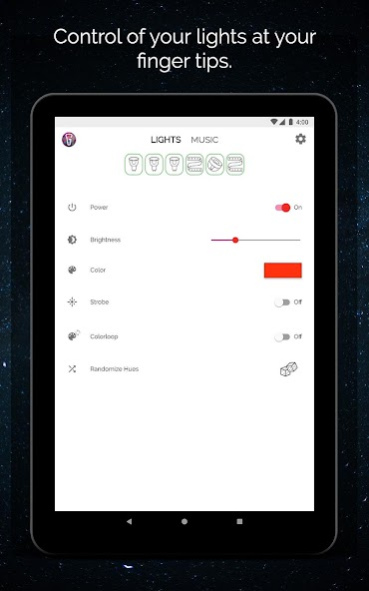Huegasm for Philips Hue Lights 3.11.2
Free Version
Publisher Description
Your lights meet your music.
Functionality:
- Synchronize your Hue lights directly with the beat of your music from a SoundCloud song/playlist, direct URL link, mic or a file on your device.
- Customize the perfect party atmosphere with a variety of configurable options.
- Turn lights on/off, change the color and brightness of the lights.
- Put your lights into strobe or colorloop modes.
- Randomize the color of your lights.
WARNING: Flashing Hue lights may trigger seizures for people with photosensitive epilepsy. Use at your own risk.
FAQ:
How can I get rid of ads?
Ads may be removed through an in-app purchase which may be found from the cogwheel menu in the top right corner.
Why can't I add a certain SoundCloud song/playlist/artist to my playlist?
There is a number of possible reasons. Sometimes the content uploader may turn off streaming. Sometimes SoundCloud may have trouble sending the file data, etc...
My lights start to lag or get unresponsive. Sometimes they continue flashing even after I turn off the music. What's happening?
The Hue system has very real limitations as described here: https://developers.meethue.com/documentation/hue-system-performance#systemThroughput (requires a registered account to view)
The Hue bridge can only handle so many requests a second before it starts to queue any additional, incoming requests to be run at a later time. Try lowering the beat sensitivity if you notice this happening to you.
It is also recommended to not run several Hue applications at once as they may clog your system and cause performance degradation.
For best performance, it's recommended to use v2 of the Hue bridge.
Is Huegasm available on any other platforms?
Huegasm is also available as a iOS app and a Chrome browser extension.
The extension may listen for music straight from your browser tab, microphone or even your entire computer system.
About Huegasm for Philips Hue Lights
Huegasm for Philips Hue Lights is a free app for Android published in the Audio File Players list of apps, part of Audio & Multimedia.
The company that develops Huegasm for Philips Hue Lights is Nidratech Ltd. The latest version released by its developer is 3.11.2.
To install Huegasm for Philips Hue Lights on your Android device, just click the green Continue To App button above to start the installation process. The app is listed on our website since 2021-02-23 and was downloaded 5 times. We have already checked if the download link is safe, however for your own protection we recommend that you scan the downloaded app with your antivirus. Your antivirus may detect the Huegasm for Philips Hue Lights as malware as malware if the download link to com.hoboman313.huegasm is broken.
How to install Huegasm for Philips Hue Lights on your Android device:
- Click on the Continue To App button on our website. This will redirect you to Google Play.
- Once the Huegasm for Philips Hue Lights is shown in the Google Play listing of your Android device, you can start its download and installation. Tap on the Install button located below the search bar and to the right of the app icon.
- A pop-up window with the permissions required by Huegasm for Philips Hue Lights will be shown. Click on Accept to continue the process.
- Huegasm for Philips Hue Lights will be downloaded onto your device, displaying a progress. Once the download completes, the installation will start and you'll get a notification after the installation is finished.